WhatsApp: 10 Less-Known Features You Should Start Using Today
WhatsApp is one of the most widely used messaging apps in the world, with over 2.7 billion users globally. While most of us use it daily for chatting, sharing photos, or making calls, the app has far more depth than it seems at first glance. Beyond sending emojis and forwarding memes, WhatsApp hides several lesser-known features that can make communication smoother, safer, and more personalized.
Let’s uncover some of these hidden gems you might not know about:
1. Pin Important Chats
Ever felt lost scrolling through dozens of conversations to find one specific chat? WhatsApp allows you to pin up to three chats at the top of your chat list.
• Just long-press the chat → Tap the pin icon.
Now, your most important contacts or groups are always in sight.
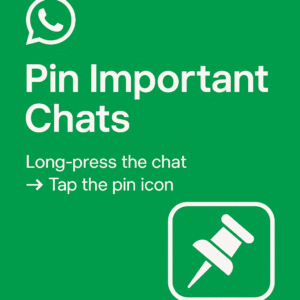
2. Disappearing Messages with Custom Duration
Many users know about disappearing messages, but few explore its flexibility. You can set messages to auto-delete after 24 hours, 7 days, or 90 days.
• Great for decluttering and ensuring privacy without manually deleting conversations.

3. Message Yourself (Personal Notes)
Need a quick place to jot down ideas, links, or reminders? WhatsApp now lets you chat with yourself.
• Search your own contact in the app and start sending notes, files, or even voice recordings — it becomes your personal notepad inside WhatsApp.
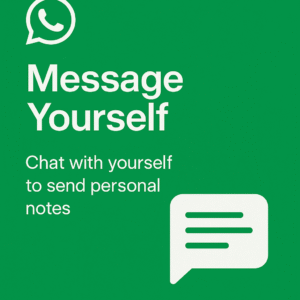
4. Starred Messages for Quick Reference
Important addresses, account numbers, or quotes can easily get buried in chats.
• Long-press a message → Tap the star icon.
Later, you can find all of them under Settings → Starred Messages.
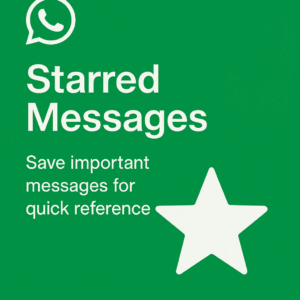
5. Custom Notifications for Specific Contacts
If you want to instantly recognize a message from your boss, family, or partner, set custom notification tones.
• Open the chat → Tap on the name → Custom Notifications → Pick your unique sound/vibration.
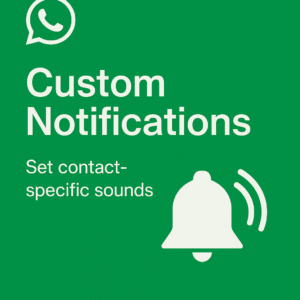
6. Search by Date in Chat
Instead of endlessly scrolling through months of messages, you can now jump to a specific date in a conversation.
• Open the chat → Tap search → Select calendar icon → Choose date.
Perfect for tracking old conversations or revisiting memories.
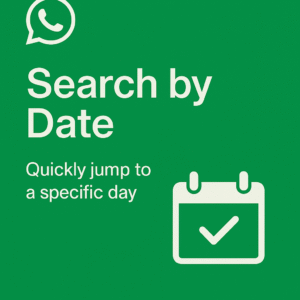
7. In-Chat Polls (Groups Only)
Group decision-making just got easier. WhatsApp now lets you create polls directly inside group chats — whether it’s choosing a movie, dinner plan, or office task.

8. Lock Individual Chats
Beyond the app’s fingerprint lock, you can now lock specific chats with your fingerprint or Face ID.
• These chats are hidden in a separate Locked Chats folder, offering an extra layer of privacy.
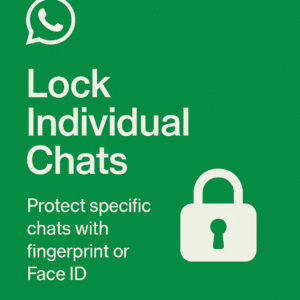
9. Voice Message Playback at Different Speeds
If your friend sends long voice notes, you don’t need to spend 5 minutes listening. WhatsApp allows you to speed up voice messages (1.5x or 2x) — so you catch every word in less time.
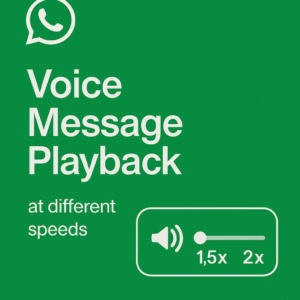
10. Hidden Online Status
Don’t feel like showing you’re online? You can now control who sees when you’re active.
• Go to Settings → Privacy → Last Seen & Online → Customize visibility.
It’s a small feature but gives a lot of breathing space.
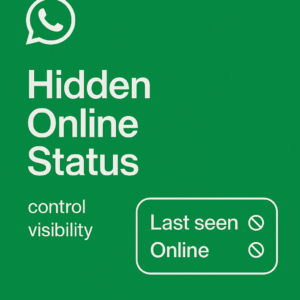
Final Thoughts
WhatsApp may look like a simple chat app, but it continues to evolve with features designed for productivity, security, and personalization. From pinned chats and private note-taking to locked conversations and smart disappearing messages, these tools can make your WhatsApp experience much smoother.
Next time you open the app, try enabling a few of these features — you might wonder how you ever managed without them.